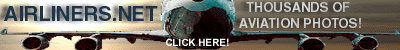The joystick is a Logitech Attack 3 with 11 programmable buttons and a rapid fire trigger. I have all of the buttons on the right bank of the button box programmed for the #1 controller, and the left bank set on #2. FS2004 recognizes all 3 controllers, select (settings, assignments) in the game.